Internet Radio Linking Project
If you are not familiar with IRLP, it is a way to connect two, or more, transceivers through the internet. IRLP stands for Internet Radio Linking Project. Dave Cameron (VE7LTD) came up with IRLP.
IRLP Node 7986 Setup/Configuration
IRLP Node 7986 is a simplex node connected to a Raspberry Pi Model B computer. The transceiver is an Alinco 135T MKIII. It is connected to a Lunar Electronics Solid State Bi-Linearized Amplifier. Lightning protection is also placed inline of the coax right next to the Comet GP-3 antenna. LMR-400 coax is used to connect the entire simplex system. Operating frequency is 145.785 MHz with a PL Tone set to 123.0 Hz.
Alinco IRLP Cable
The Alinco to IRLP cable is easily made by a five wire connection. A DB9 male was used for the Alinco side of the cable, and a DB9 female was used for the IRLP side of the cable. I soldered the connections as follows:
- COS – Alinco Pin 1 to IRLP Pin 7
- Receive Audio – Alinco Pin 4 to IRLP Pin 8
- Ground – Alinco Pin 5 to IRLP Pin 6
- PTT – Alinco Pin 7 to IRLP Pin 2
- Transmit Audio – Alinco Pin 9 to IRLP Pin 9
Note: I did not jumper IRLP Pins 2 to 3 because I already have a soldered jumper on the IRLP board. The audio lines from the IRLP board are also soldered directly to the audio card.
IRLP Node 7986 Command Tones/Codes
- To connect to a node/reflector: PTT + Node/Reflector ID Number
- To disconnect from a node/reflector: PTT + 73
IRLP Resources
Gary McDuffie (AG0N) has a great website all about IRLP. Although, he states that it is not currently maintained, it is still full of useful content. http://garymcduffie.com/irlp/


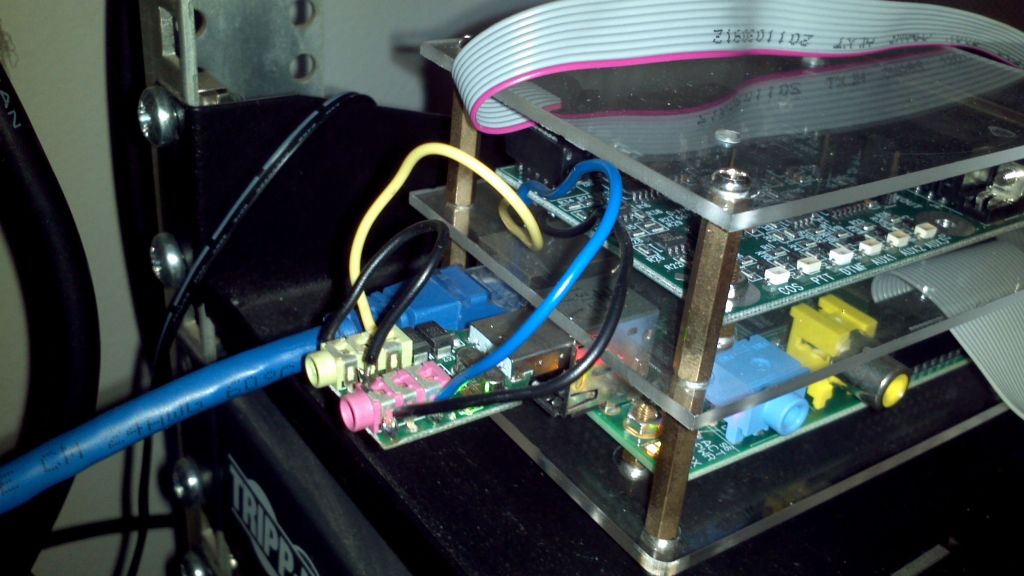
Reserved.